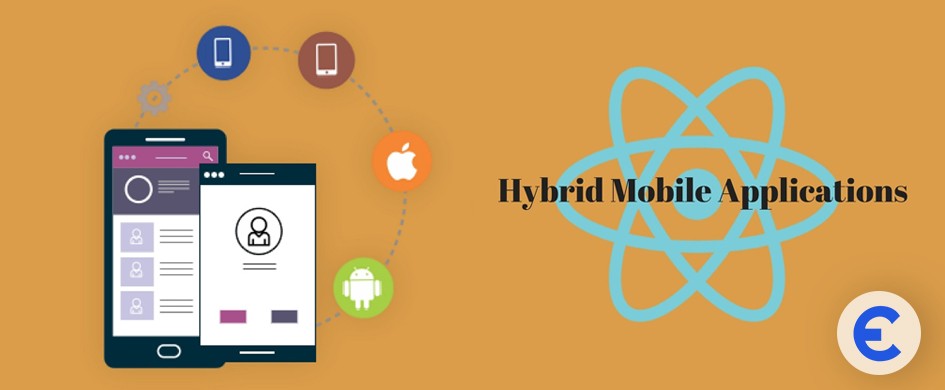Creating a mobile app isn’t just about functionality; it’s about creating an experience that users will love and keep coming back to. The app marketplace is flooded with millions of options, and standing out requires more than just a unique idea or advanced technology. It demands a thoughtful design approach that prioritizes user satisfaction at every touchpoint. A well-designed app can make a lasting impression, while a poorly designed one can lead to frustration, negative reviews, and ultimately, failure in the competitive app ecosystem.
Many businesses and developers focus so heavily on the technical side of app development that they overlook critical design principles. Even minor design flaws can snowball into major user experience issues, driving users away before they’ve even had a chance to appreciate the app’s functionality. In this blog, we’ll dive deep into 10 common mobile app design mistakes that can derail your app’s success. More importantly, we’ll provide actionable insights on how to avoid them, ensuring your app not only attracts users but also retains them. Let’s dive in!
Explore Common Mistakes, & The Ways to Avoid Them
1. Ignoring Your Target Audience
The Problem:
Some apps are designed without understanding the users they’re built for. Businesses often assume they know their audience but fail to validate these assumptions. As a result, the app may not address the real needs of its users. This can manifest as irrelevant features, poor usability, or even a tone that doesn’t resonate with the intended audience.
For instance, creating a meditation app for busy professionals without understanding their schedules might lead to ineffective solutions, like lengthy guided sessions when quick 5-minute options would be more practical.
Why It’s a Mistake:
Users have specific expectations when they download an app. If your app doesn’t align with their needs or preferences, they’ll feel disconnected and lose interest quickly. When users feel frustrated, they’re more likely to uninstall the app and leave negative reviews.
Imagine launching a fitness app for beginners, but it’s packed with advanced features like calorie tracking and heart rate monitoring that overwhelm new users. This mismatch of expectations can lead to poor adoption rates and a tarnished reputation.
How to Avoid It:
Understanding your target audience is essential. Start with these steps:
- Conduct User Research: Interview potential users to learn about their habits, preferences, and pain points. For example, ask them what motivates them to use apps similar to yours and what challenges they face.
- Create User Personas: Develop detailed profiles representing your typical users. Include their demographics, goals, challenges, and even daily routines to ensure your app aligns with their lives.
- Test Early and Often: Share prototypes or wireframes with your audience and gather feedback. Testing early helps identify gaps and allows you to make adjustments before investing heavily in development.
By prioritizing your audience from the start, you’ll design an app that aligns with their expectations and keeps them engaged.
2. Overloading the App with Features
The Problem:
Trying to cram too many features into one app is a common pitfall. While it’s tempting to offer everything your competitors do, this approach often backfires. Users can feel overwhelmed, unable to navigate the app or even identify its primary purpose. For example, a simple note-taking app that also tries to include task management, calendar scheduling, and document storage can confuse users who just want a straightforward way to jot down ideas.
Why It’s a Mistake:
Users value simplicity and clarity. Overloading your app with features creates clutter, complicates the user experience, and dilutes the core functionality. An app that tries to do everything often ends up doing nothing well. Moreover, an overloaded app requires more resources, leading to slower performance and larger file sizes, which can frustrate users further.
How to Avoid It:
- Focus on Core Features: Start by identifying the main problem your app solves. If your app is for budgeting, focus on expense tracking and clear visualizations rather than adding social sharing or investment advice.
- Adopt a Minimal Viable Product (MVP) Approach: Release the core functionality first. Gather user feedback to understand what additional features are genuinely needed.
- Prioritize User Experience: Evaluate each feature’s impact on usability. If a feature doesn’t enhance the user experience, consider removing or postponing it.
By keeping your app focused and simple, you can deliver a better user experience and add new features over time based on real user needs.
3. Complex Navigation
The Problem:
Navigation is the backbone of your app’s usability. If users struggle to find what they need, they’ll quickly lose interest. Complex navigation often stems from poorly structured menus, hidden features, or too many layers of submenus. For example, an e-commerce app that buries product categories under multiple submenus can frustrate users trying to find a specific item.
Why It’s a Mistake:
Confusing navigation leads to user frustration and abandonment. When users can’t achieve their goals easily, they perceive the app as difficult and may seek alternatives. A poorly designed navigation system also increases the likelihood of users missing out on valuable features.
How to Avoid It:
- Simplify the Menu: Organize content into clear, logical categories. Use standard menu structures, such as tabs or sidebars, that users are already familiar with.
- Include a Search Feature: Make it easy for users to find specific content without scrolling through endless menus.
- Use Visual Cues: Icons, labels, and breadcrumbs can help users understand their current location and how to navigate back.
- Test Navigation Flows: Conduct usability testing to identify pain points and make necessary adjustments. Observe how users interact with your app and refine based on their feedback.
By designing an intuitive navigation system, you can enhance usability and keep users engaged.
4. Poor Onboarding Experience
The Problem:
First impressions matter, and onboarding is your app’s chance to make a good one. However, many apps fail to provide clear guidance on how to use their features. Users may feel lost or overwhelmed, leading to early abandonment. For example, a project management app that throws users into the dashboard without explaining how to create or manage tasks can leave them frustrated.
Why It’s a Mistake:
An ineffective onboarding experience leaves users confused and disengaged. Without proper guidance, users may not understand the app’s value or how to use it effectively. This can lead to high churn rates and negative word-of-mouth.
How to Avoid It:
- Keep It Short: Focus on the most critical features during onboarding. Use visuals and animations to make the process engaging and memorable.
- Interactive Tutorials: Allow users to try out key features in a controlled environment. For example, guide them through creating their first task in a productivity app.
- Provide a Skip Option: Some users prefer to explore on their own. Give them the freedom to bypass onboarding if they wish.
- Reinforce Later: Use tooltips, pop-ups, or help sections to remind users of features they may have missed during onboarding.
A well-designed onboarding experience helps users feel confident and excited about using your app.
5. Lack of Consistency in Design
The Problem:
Consistency is key to creating an intuitive user experience. However, many apps lack a unified design approach. Inconsistent fonts, colors, button styles, or navigation patterns can confuse users. For example, an app that uses different button designs on various screens might make users question their functionality. This inconsistency disrupts the flow and makes the app feel unprofessional.
Why It’s a Mistake:
Inconsistencies create cognitive dissonance for users. They expect predictability, and when elements behave or appear differently, it forces them to relearn the interface repeatedly. This added friction diminishes trust in the app and reduces user satisfaction. A lack of cohesive design also makes the app appear less polished, which can harm its reputation.
How to Avoid It:
- Follow Design Guidelines: Stick to a style guide that outlines rules for fonts, colors, buttons, and other UI elements.
- Use Design Systems: Tools like Google’s Material Design or Apple’s Human Interface Guidelines provide frameworks for creating consistent designs.
- Maintain Visual Hierarchy: Ensure your design highlights key actions and information clearly across all screens.
- Test for Consistency: Review your app regularly to identify and fix design inconsistencies.
By maintaining a consistent design, you create a seamless experience that feels intuitive and trustworthy for your users.
6. Neglecting Accessibility
The Problem:
Accessibility ensures that your app is usable for people with disabilities or specific needs, such as visual or hearing impairments. Many apps neglect this vital aspect, focusing solely on the majority of users. For instance, an app with small, unreadable fonts or no support for screen readers excludes users who rely on assistive technologies.
Why It’s a Mistake:
Ignoring accessibility not only limits your app’s audience but also risks legal consequences in some regions with strict accessibility regulations. Beyond compliance, accessibility reflects your brand’s commitment to inclusivity. An inaccessible app sends a message that you don’t value all users equally, which can damage your reputation.
How to Avoid It:
- Design for All: Use accessible color contrasts, larger fonts, and simple layouts to cater to a diverse audience.
- Incorporate Assistive Features: Add options like text-to-speech, voice commands, and alternative input methods.
- Follow Guidelines: Use accessibility standards like WCAG (Web Content Accessibility Guidelines) to ensure compliance.
- Test with Real Users: Involve individuals with disabilities in your testing process to identify and address accessibility gaps.
By prioritizing accessibility, you not only expand your app’s reach but also demonstrate empathy and inclusiveness.
7. Neglecting Performance Optimization
The Problem:
Users expect apps to load quickly and run smoothly. However, poor performance optimization can result in slow load times, crashes, and excessive battery usage. For example, an image-heavy app that doesn’t compress media files will take longer to load, leading to user frustration.
Why It’s a Mistake:
Performance issues are a major cause of app abandonment. Even a slight delay can lead to negative reviews and lost users. Poor optimization also affects your app’s scalability, making it harder to handle a growing user base.
How to Avoid It:
- Optimize Media: Use compressed images and videos to reduce file sizes without compromising quality.
- Test on Multiple Devices: Ensure your app performs well across different platforms and hardware specifications.
- Minimize Background Processes: Limit tasks running in the background to conserve battery and processing power.
- Use Efficient Code: Regularly review and optimize your app’s code to reduce resource usage.
A well-optimized app ensures a seamless user experience and retains more users over time.
Conclusion:
Designing a mobile app is an intricate process that goes beyond aesthetics. It's about understanding your users' needs and crafting an experience that feels natural and seamless. Mistakes in design can tarnish even the most innovative app concepts, leading to user frustration, negative reviews, and high abandonment rates.
The key to avoiding these pitfalls is to approach app design with empathy and a user-first mindset. Every design choice, from navigation to onboarding, must prioritize simplicity, accessibility, and functionality. By identifying common design mistakes like overloading features, neglecting accessibility, or inconsistent visuals, and actively working to correct them, you can create an app that not only stands out but also fosters long-term user loyalty.
Remember, an app's success isn't just measured by downloads but by how well it retains and delights users. Take the time to plan, test, and refine every aspect of your app's design. With a focus on user-centric principles, you can deliver an app that people love to use; and recommend to others. The journey to a successful app begins with thoughtful design, and by avoiding these common mistakes, you're already one step ahead.