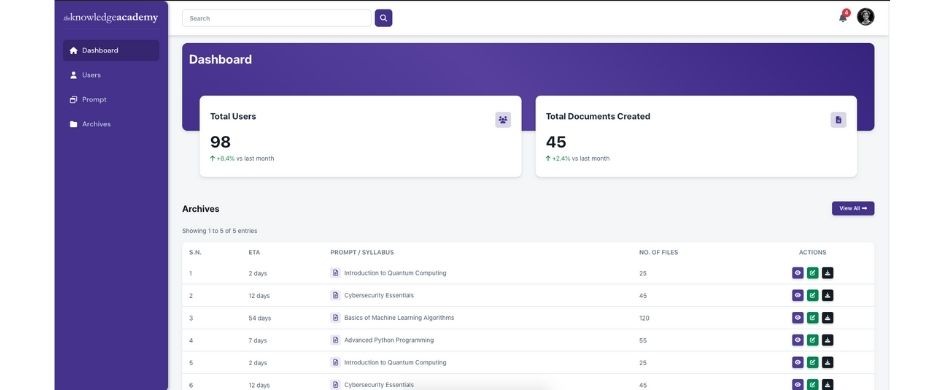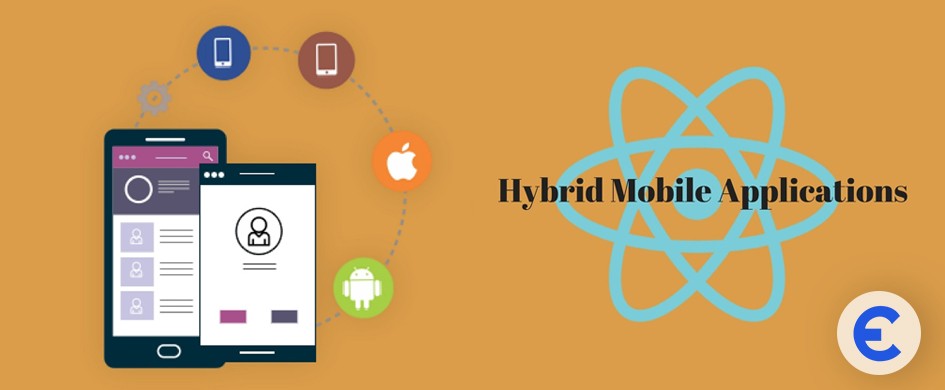At our
software development agency, we see every project as more than just a list of tasks to be completed. It is an opportunity to collaborate, to explore innovative ideas, and to create something that delivers real value. Every line of code we write, every feature we design, and every challenge we solve is part of a bigger vision. A vision to build digital tools that don’t just work but make a genuine difference in the lives of the people who use them.
We are excited to share one such recent success story that truly reflects our approach to problem-solving, creativity, and execution. In this project, we partnered with The Knowledge Academy, a globally recognized name in the field of professional training and education. Known for their massive course catalog and international presence, The Knowledge Academy trains millions of learners around the world and is backed by some of the top certification bodies in the industry.
Their team came to us with a unique challenge. They wanted to transform a time-consuming manual task into an intelligent, automated process. And they needed a solution that was smart, scalable, and ready to support their global training operation. From the very beginning, we knew this project would be an exciting blend of smart automation, artificial intelligence, and clean, user-focused design.
This blog is not just a walkthrough of the work we delivered. It is a behind-the-scenes look at how our team approaches complex problems, how we align with our clients' goals, and how we bring powerful digital solutions to life. Whether you're a business owner, a software developer, or someone simply curious about how cutting-edge tools are built, we hope you find this story both insightful and inspiring.
Let’s take you through the journey.
Who Is The Knowledge Academy?
Before we jump into the technical side of the project, it is important to understand who our client is and why this tool was so valuable for them.
The Knowledge Academy is not just a training provider. They are a global leader in delivering professional and corporate learning solutions. Their presence spans more than one hundred and ninety countries. They offer thousands of training courses, across hundreds of locations, and have trained over two million learners worldwide.
They are also backed by some of the most recognized accreditation bodies, including Microsoft, PeopleCert, The Open Group, and APMG. This kind of trust and scale comes from years of dedication to quality, consistency, and learner satisfaction.
Their courses cover everything from project management and IT service delivery to personal development and leadership. With a reputation for excellence, they wanted a tool that matched the standard of their service.
What Problem Did We Solve?
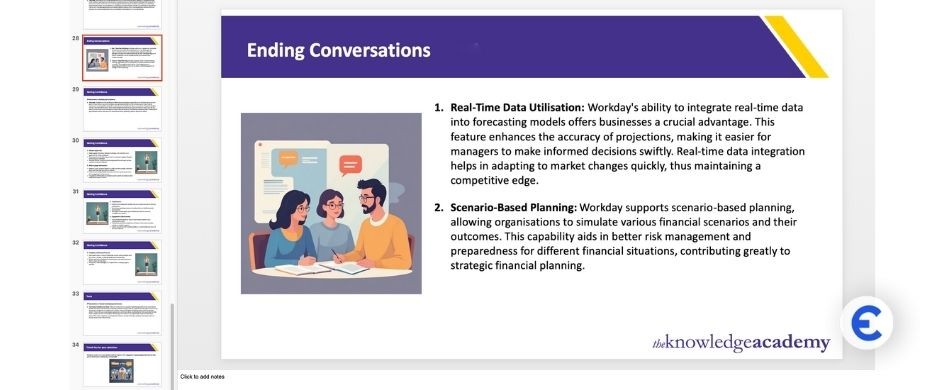
Creating PowerPoint presentations might sound like a simple job on the surface. But when you are dealing with a training company that has an enormous catalog of topics, a high volume of presentations, and a global team of instructors, it quickly becomes a time-consuming and repetitive task.
For every new training course, their team had to manually prepare a full PowerPoint slide deck. Each presentation required clear structure, relevant visuals, and presenter notes to support live training sessions. It was taking too much time and effort.
They needed a better way.
Our mission was to design and develop a smart, automated tool that could generate an entire training presentation with very little manual effort. The idea was simple. The user would only need to provide a prompt, and based on that input, the tool would create a complete PowerPoint file.
It needed to look professional. It needed to be accurate. And most of all, it needed to be fast.
Our Development Approach
We completed the entire project in just under three months. From concept to launch, every phase was carefully planned and executed. Let’s break down what we did and how each part came together to form the final solution.
Backend Development Highlights
Our backend development work focused on smart content generation, seamless image integration, structured presentation building, and high-speed processing.
1. Content Creation with OpenAI
At the heart of this tool lies the power of artificial intelligence. We integrated OpenAI’s API to generate content for each slide. This includes slide titles, bullet points, detailed explanations, and even speaker notes that presenters can use during their sessions.
To make this work reliably, we created a structured response format using JSON. This made sure that every bit of content followed the same pattern, making the next steps of slide generation easier and more accurate.
2. Visual Support with Freepik
A presentation is not complete without visuals. To make every slide more engaging, we connected the system to Freepik’s image API. This allowed us to fetch high-quality images based on the content of each slide.
The image selection process was not random. We used AI to generate image prompts that matched the topic of the slide. For example, a slide about solar energy would fetch images of solar panels or clean energy setups.
3. Dynamic Prompt Design
One of the most important aspects of this tool was prompt design. We created flexible and detailed prompt structures that helped guide the AI to generate clear, complete, and relevant content.
These prompts could adapt based on user input. For instance, if a user wanted a simpler presentation or fewer slides, the prompts would adjust to match that. This helped us keep the output relevant for different needs and training levels.
4. Automatic Slide Structuring
The content generation process also needed to manage how slides were split. A long topic should never become a single overloaded slide. So we built a slide splitting system that respects the structure of headings and bullet points.
It automatically adjusts the number of slides depending on how much content is generated and how complex the topic is. This keeps the final presentation organized and easy to follow.
5. Speed Through Concurrency
Generating sixty to eighty slides can take time, especially when content and visuals are being fetched from two different APIs. To speed things up, we used Laravel’s Concurrency Facade.
This allowed us to make multiple API requests at the same time. As a result, even the most detailed presentations can be generated in as little as five to eight minutes.
Frontend Experience and Design
While the backend handled all the heavy lifting, the frontend needed to be just as polished. We focused on building a responsive, user-friendly dashboard that worked perfectly on all screen sizes.
1. Slide Generation with PHPOffice
Once the text and visuals were ready, the next step was to combine everything into a downloadable PowerPoint file. For this, we used the PHPPresentation library from PHPOffice.
This allowed us to build slides programmatically, giving us full control over the layout, design, and formatting. We made sure that each presentation was clean, consistent, and easy to use during training sessions.
2. A Clean, Responsive Dashboard
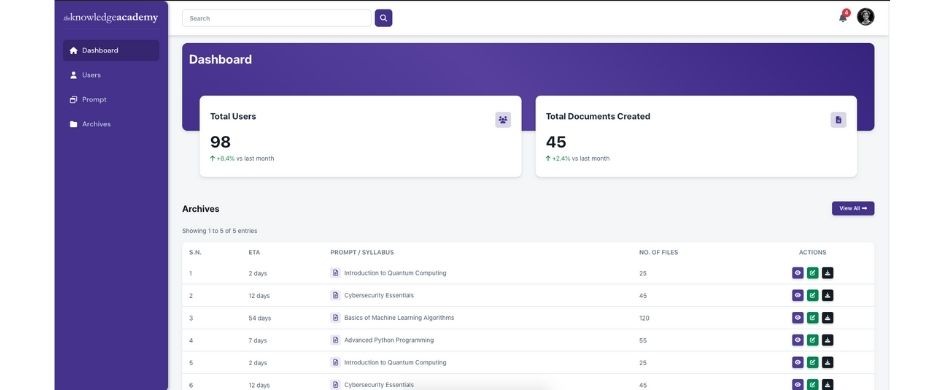
Admins can manage everything from a single dashboard, whether they are on a desktop, tablet, or mobile device. The layout is clean and clutter-free, designed to give quick access to all key actions.
3. Interactive Grid and Table View
All generated presentations are listed in a clear grid or table format. Each entry shows the presentation title, the date it was created, the topic it covers, and the prompt that was used to generate it.
Admins can view, edit, delete, or download any file with just a click.
4. Smart Filters and Navigation
To make it easier to find past files, we included search and filter features. Users can filter presentations based on keywords, topics, creation date, or file status. This saves time and keeps everything organized.
5. Real-Time Notifications
The system also sends alerts and notifications to keep users updated. Whether it’s a new slide being generated, an edit waiting to be approved, or a file ready for download, the system keeps everyone informed at all times.
Major Challenges and Our Smart Solutions
Every project has its roadblocks. But solving them is where our creativity and experience shine.
Challenge One: Keeping the Structure Consistent
Dynamic content can often lead to messy layouts. Our solution was to use structured JSON schemas and well-designed prompts. This ensured consistency across every slide, no matter the topic.
Challenge Two: Handling Large Presentations
Generating dozens of slides with both text and visuals can be slow. To solve this, we implemented concurrent processing and optimized the rendering system. This allowed us to cut down processing time significantly.
Challenge Three: Matching Visuals with Context
Fetching the right images is not just about using the right keyword. Our approach involved generating context-aware prompts that helped the system find visuals that truly matched the slide content.
The Workflow in Action
The entire system follows a logical and streamlined workflow.
The user begins by providing a few inputs. This includes the syllabus, the list of topics, the difficulty level, and the preferred number of slides.
The system then analyzes the syllabus and breaks it down into individual modules. For each module, content is generated using the OpenAI API. At the same time, relevant images are fetched from Freepik.
Once the content and visuals are ready, the PHP Office library combines them into a fully formatted presentation.
The user can then preview, edit, or download the presentation from the dashboard.
Final Thoughts
This project reflects everything we stand for as a software development team.
It required technical expertise, creative problem-solving, attention to detail, and a deep understanding of the client’s needs. We are proud to have delivered a solution that saves hours of manual work and offers real value to The Knowledge Academy and their global team.
By combining artificial intelligence, smart automation, and responsive design, we were able to create a product that is not only functional but also future-ready.
If you are looking to build a tool that automates your workflow, enhances productivity, or simply saves your team from repetitive tasks, we would love to hear your story.
Let’s build something amazing together.
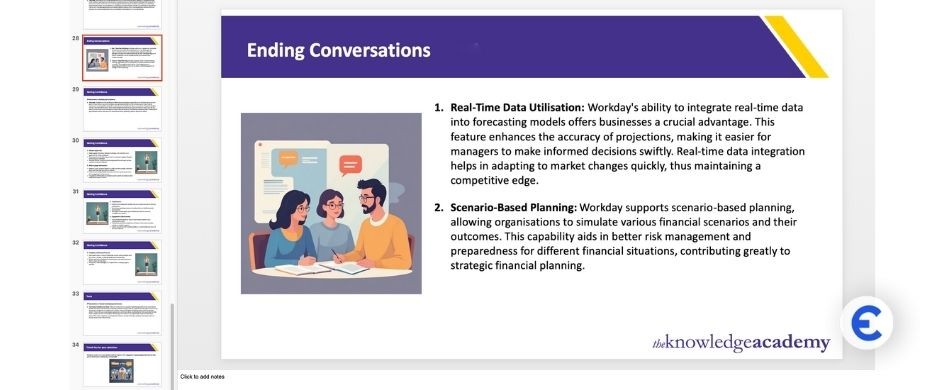 Creating PowerPoint presentations might sound like a simple job on the surface. But when you are dealing with a training company that has an enormous catalog of topics, a high volume of presentations, and a global team of instructors, it quickly becomes a time-consuming and repetitive task.
Creating PowerPoint presentations might sound like a simple job on the surface. But when you are dealing with a training company that has an enormous catalog of topics, a high volume of presentations, and a global team of instructors, it quickly becomes a time-consuming and repetitive task.